 |
.IOT-CM.COM |
| Blynk คือ Application สำเร็จรูปสำหรับงาน IOT มีความน่าสนใจคือการเขียนโปรแกรมที่ง่าย ไม่ต้องเขียน App เองสามารถใช้งานได้อย่าง Real time สามารถเชื่อมต่อ Device ต่างๆเข้ากับ Internet ได้อย่างง่ายดาย ไม่ว่าจะเป็น Arduino, Esp8266, Esp32, Nodemcu,Rasberry Pi นำมาแสดงบน Application ได้อย่างง่ายดาย แล้วที่สำคัญ Application Blynk ยังฟรี และ รองรับในระบบ IOS และ Android |  |
โครงสร้างการเชื่อมต่อ Blynk Server
Server 1 (ตัวเก่า): blynk.iot-cm.com:9443 หรือ elec.cmtc.ac.th:9443
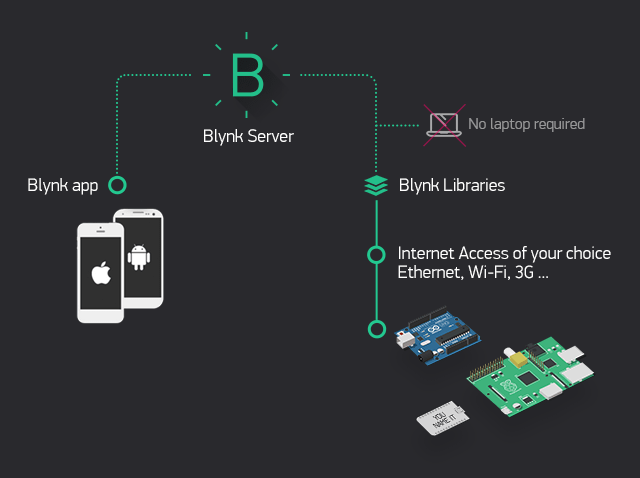
เชื่อมต่อ Blynk server จาก iOS หรือ Android app
เนื่องจาก App Blynk เวอร์ชั่นใหม่ไม่สามารถ Create New Account ได้ ดังนั้นต้องทำการ Down Grade App ลงมาเป็น เวอร์ชั่น 2.27.24 สำหรับ Android คลิก ดาวน์โหลด
Blynk Library V1.1.0 ดาวน์โหลด
วิธีการสร้าง User Account เพื่อรับ 1,000,000 Energy
คลิก Create New Account
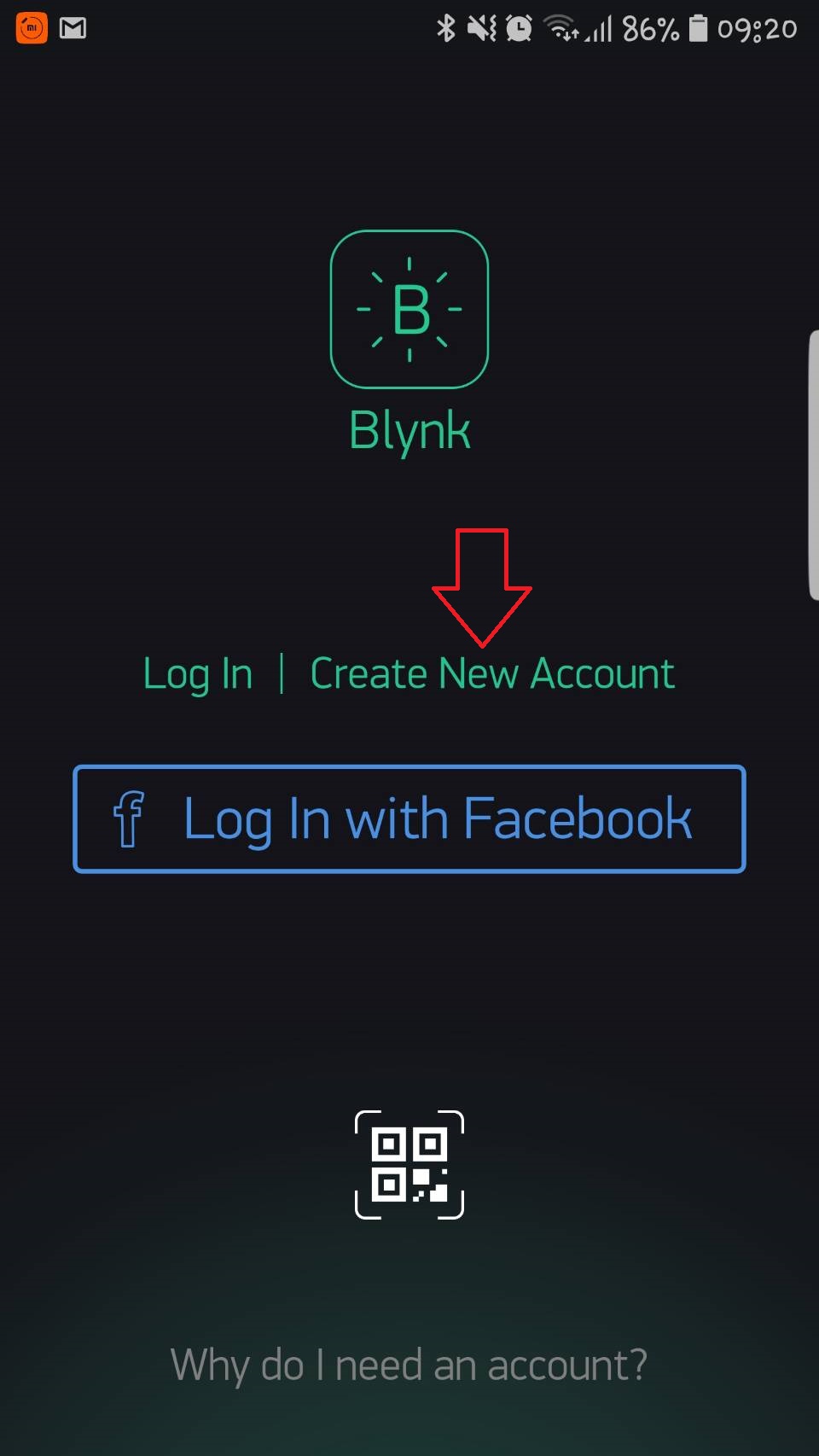
Server Setings
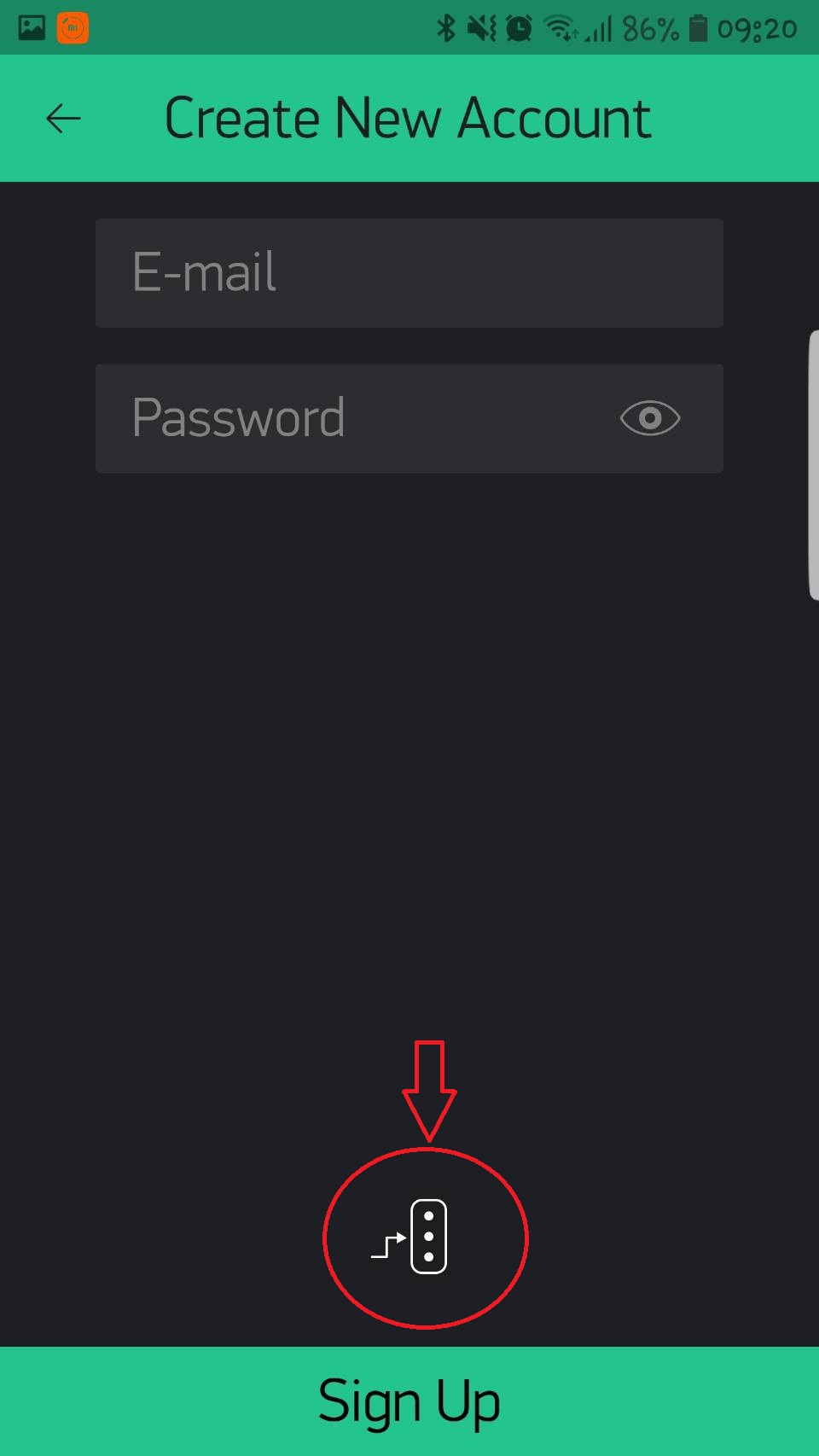
เลือก CUSTOM
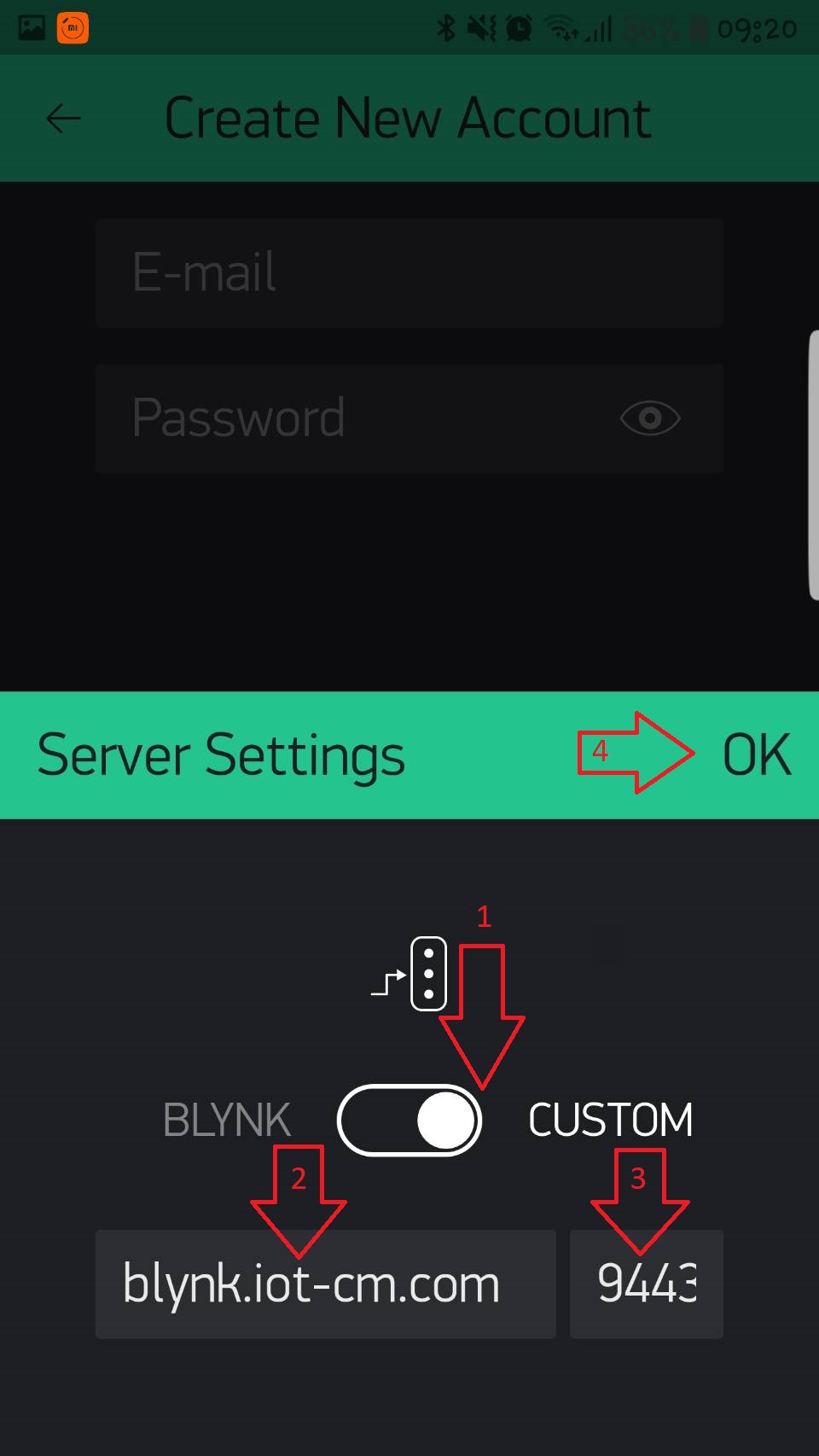
Server เดิม ป้อน blynk.iot-cm.com Port 9443 หรือ elec.cmtc.ac.th Port 9443
คลิก OK
Create New Account
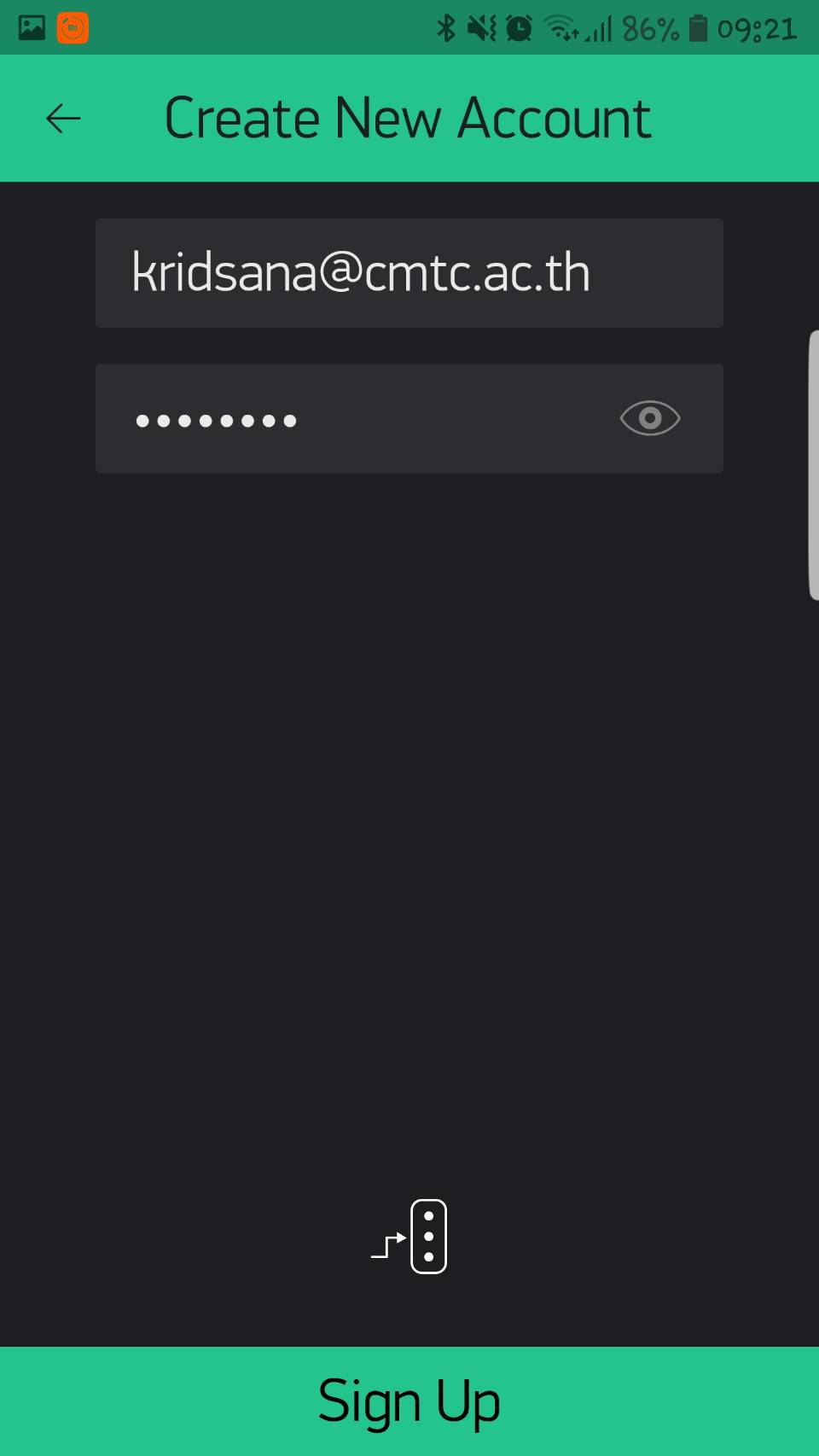
ป้อน Email และตั้ง รหัสใช้งาน คลิก Sign Up หรือย้อนกลับไปหน้าแรก แล้ว Log In with Facebook
หากเปิด Server สำเร็จ ก็จะเข้าหน้าตานี้เลยครับ เป็นอันเสร็จสิ้น
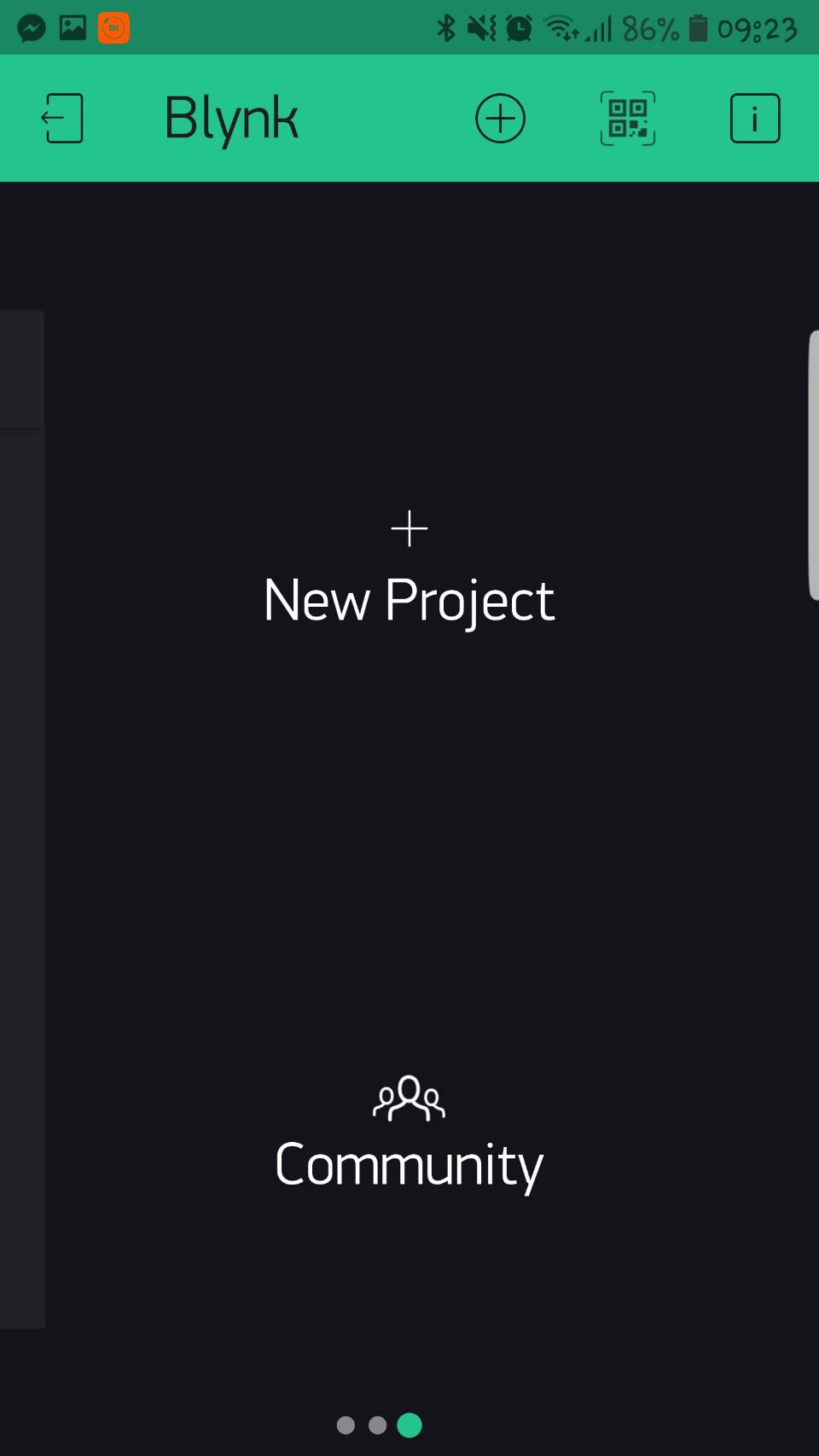
การเขียน Code เพื่อเชื่อมต่อ Server Blynk
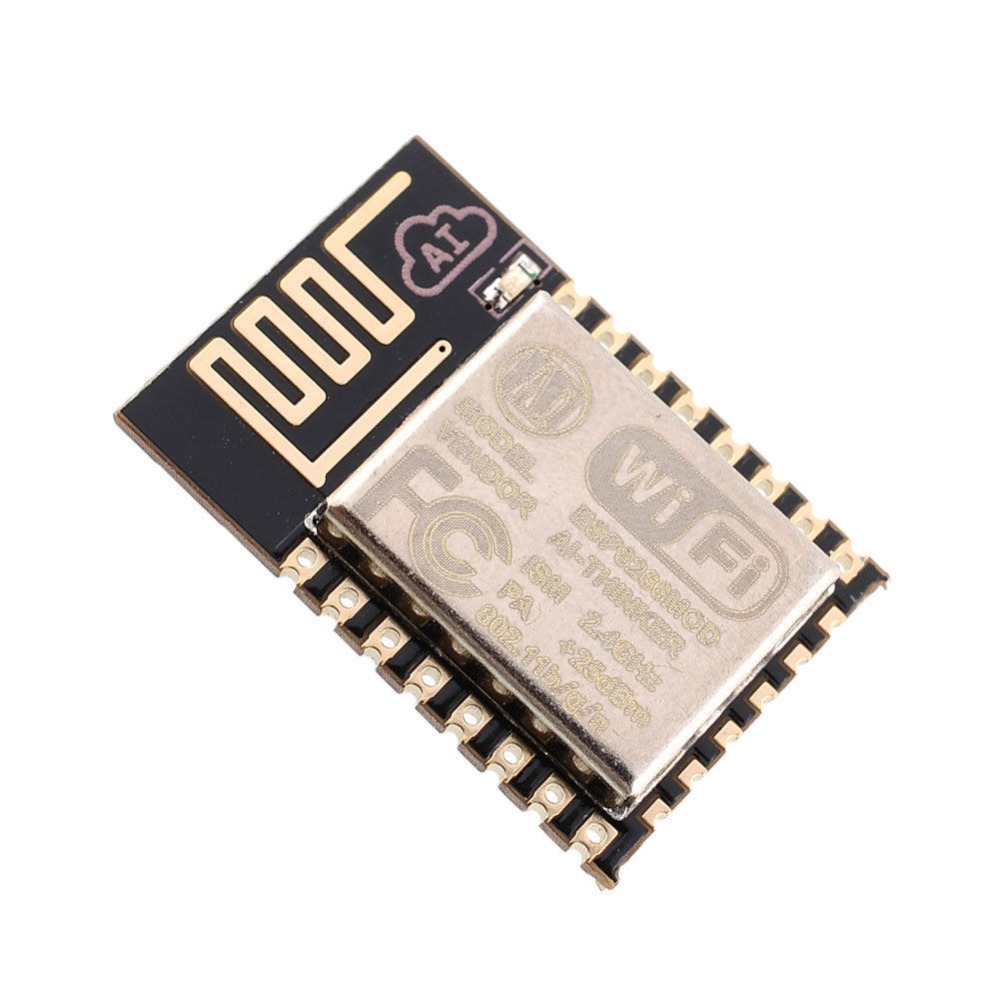
เพิ่มใน void setup() หรือ
ตัวอย่าง 2 |

จากเดิม หรือถ้าดาวน์โหลดไลบรารี Blynk ของทาง inex http://www.inex.co.th |
Youtube วิธีการรับ 1,000,000 Energy
fully documented in http://docs.blynk.cc/. Refer to this for the full documentation. Documentation for the Blynk Platform itself can be found by accessing the manual if the want use on this server.
Getting Started Guide -> https://www.blynk.cc/getting-started
Documentation -> http://docs.blynk.cc/
Sketch generator -> https://examples.blynk.cc/
Server นี้ Online ตลอดครับ ค่า Uptime เกือบปีแล้วครับ ไม่เคยปิดเครื่อง ไม่เคย reboot นอกจากไฟดับนาน ๆ
เปิดให้ใช้ฟรีครับ สำหรับครูและนักศึกษาอาชีวะ สำหรับการเรียน การสอนและนำไปใช้งานในโครงงานต่าง ๆ มีปัญหาใช้งานไม่ได้แจ้งกลับมานะครับ
นายกฤษณะ มีสุข แผนกวิชาอิเล็กทรอนิกส์ วิทยาลัยเทคนิคเชียงใหม่
email kridsana@cmtc.ac.th
WebSite https://kridsana.cmtc.ac.th
Blynk Administration : https://blynk.iot-cm.com:9443/admin
https://blynk2.iot-cm.com:9443/admin